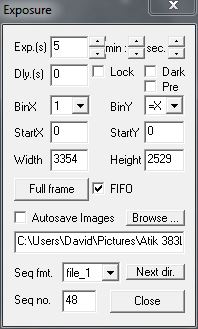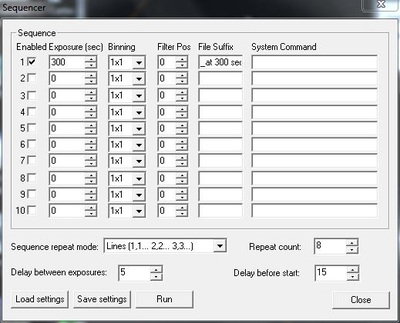Set Imaging Parameters
|
In Artemis Capture :
- Use the Browse button in the Exposure window to set the destination folder, the basic file name for the images to be captured and the sequence starting number. All captured images will be in the FITS format and, given the dimensions of the camera's CCD, each will have a fairly large file size of 16.57 MB.
- Use the Sequencer window to stipulate the number of exposures required, the duration of each exposure and a suffix addition to the basic file name that describes the exposure length.